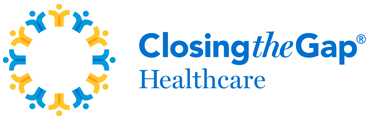6 Security Tips for Seniors to Protect Their Information Online and Offline
Did you know that, in Canada, there are nearly 6.2 million citizens over the age of 65? These individuals are increasingly targeted among cybercriminals seeking access to private financial, tax, and medical data, which can be utilized to commit acts of identity theft. Going after both physical and digital information, criminals commonly use phone scams, fraudulent mail notifications, and malware software to obtain information; furthermore, this contributes to the increasing rate of senior ID theft reports over the past decade.

For both individuals over the age of 65 and seniors living with assistance, it’s important to remain aware of the current scams targeting their physical and online information. Although cybersecurity education may be too advanced for some individuals, covering the topic, discussing scams, and remaining aware of their activities will go a long way. However, for seniors who live alone and continue to utilize technology, there are a number of strategies that can help ensure their private information stays safe and secure.
1. Secure Confidential Documents
Always safely store private documents behind a lock. This includes Social Security and insurance cards, medical and tax documents, and even credit cards and bank statements. This goes for your mailbox and incoming mail as well, especially during the holiday season. However, if you must store the lock combination or key, put it in a private and hidden location and only share its whereabouts with a trusted and highly-qualified caregiver.
2. Shred Confidential Documents Before Disposal
Using a document shredder for physical documents, or a secure file eraser on digital devices, is always recommended. Dumpster diving and malware attacks can allow criminals to obtain information of which you may want to dispose. Therefore, whenever disposing of your or a patient’s private information, shred it or permanently delete it.
3. Replace All Frequently Used Passwords
A best practice among all Internet-connected device users is to frequently replace or update passwords. Although it can be difficult to keep track of multiple passwords, enabling two-factor authentication on all devices and accounts, combined with the use of a secure password manager, allows individuals to secure their devices and online accounts easily.
4. Regularly Update Devices and Security Software
Enabling automatic updates across your devices (including smartphones, tablets, and computers) is a great way to stay on top of current security threats. Security updates and software are frequently rolled out, and having them install automatically is the most effective way to ensure the device is secure for users.
5. Avoid Fake Websites, Phishing Emails, and Phone Scams
Above all, avoiding scams starts with awareness. When using an Internet-connected device, responding to mail, or sharing information over the phone, individuals and caregivers should always share with care, but only after checking for authenticity. When online, this means checking that a site is secure before attempting to share or exchange personal information or credit card numbers. Phishing emails can be tricky to detect if you’re not paying attention. Check emails for poor grammar and punctuation, a misspelled email address, a fake or unsecure website, or unknown attachments that could possibly contain malware. Unfortunately, phone scams are quite common, and if you or your loved ones are listed in the phonebook, it’s possible to be targeted by criminals impersonating an official over the phone; these criminals often take advantage of vulnerable individuals in order to obtain dialogue patterns, donations, or personal information, and can use these things to gain further access to sensitive data.
6. Frequently Monitor Your Accounts and Statements
Diversified finances, savings accounts, large credit lines, and flawless credit profiles are especially attractive to criminals. Whether the information is obtained physically or digitally, it’s possible for this kind of activity to go unnoticed until transactions are reported or unauthorized activity is brought to your attention. Monitoring your online financial accounts and physical billing statements is a good start, however, ordering a free credit report is the best way to be sure your information isn’t being misused by an unauthorized individual
Even the most tech-savvy individuals are vulnerable to cyber-criminals. You may not realize when you are a victim of a security threat until the consequences hit. But, if you follow these 6 tips, you’ll be sure to reduce the risks so that your private information stays safe and secure.